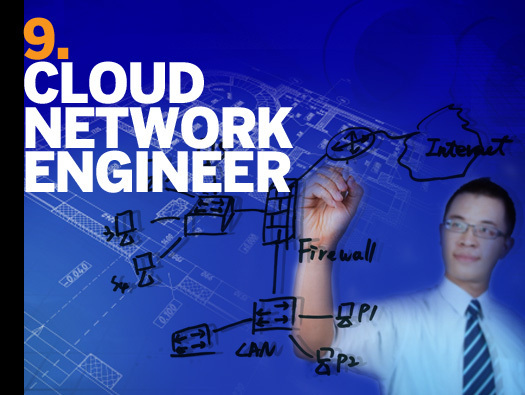New Microsoft Lync features, services mean the unified communications
platform will draw more customers; parity with Cisco, Avaya targeted
Microsoft is talking about its upgraded Lync unified communications platform,
revealing client support for more devices, server features for better meetings
and collaboration as well as integration with the peer-to-peer voice and video
service Skype.
While it is clearly a good UC choice for customers with needs that align with
Lync's strengths, it's not yet a platform that can jump in readily to replace
traditional PBXs in environments heavily reliant on traditional desktop phones,
experts say.
USE CASE: Microsoft delivers missing Lync for telemed project
Still, Lync is getting closer and its new features are bringing it into closer
parity with UC leaders such as Cisco and Avaya, they say.
In touting upgrades to Lync 2013 - no release date has been set - Microsoft
highlights its adoption of H.264 scalable video coding (SVC), a video codec
standard that makes it relatively simple to display video on a range of devices,
meaning Lync can support participants on screens ranging from smartphones to
room displays, says BJ Haberkorn, director of product marketing, Microsoft Lync.
In addition, video displays by Lync clients has been upgraded to show up to five
participants on screen at the same time, an improvement from having just the
active talker on displayed. The view of those five is optimized depending on the
number of participants and what other conference tools are being used.
Lync 2013 adds voice and video over IP for all devices, meaning that a device
connected to a Wi-Fi network can participate in audio and video calls despite
being disconnected from a traditional phone link. So users equipped with
smartphones and tablets can conference over IP networks.
This is especially important to iPad users, he says, because the devices don't
support cellular phone networks. So they can join conferences, register presence
and instant message other Lync participants.
The latest Lync client supports Windows 8 with a reworked interface that
embraces touchscreens, which he refers to as the Windows 8 paradigm.
Peer-to-peer voice and video service Skype is federated with the upcoming Lync
server. That means a corporate user working off a Lync enterprise network could
provide and receive presence information with users of Skype. They could also
establish audio calls with Skype users, but not video calls. Microsoft has that
ranked as the next feature it will work on after the initial release of Lync
2013, Haberkorn says.
Last summer, Microsoft added Lync to Phone, a service that lets Lync users
complete calls to and receive calls from the public phone network using the Lync
Online Client. Such services are available only in the U.S. and U.K. through
third-party public phone network providers.
Microsoft is pushing Lync to the application developers to include UC tie-ins to
the applications they write. An app could include links to information about
parties listed in the user's address book and enable connecting with them
directly from the application.
Microsoft has already done this with many of its productivity applications in
Office where communications can be tapped via what is known as a rich content
card that lists contacts' name, email, phone, instant messaging and presence
information. That can include information about others sharing documents via
SharePoint in the SkyDrive cloud.
For example, OneNote is better integrated within Lync meetings for taking notes,
and within Outlook it is simpler to send invitations to meetings.
When Lync is upgraded, it will have clients for PC desktops including Windows 8,
Macs, iOS, Windows Phone and Android. That will support tablets - used mainly
within organizations - as well as smartphones.
Lync's look will be streamlined, cutting out the chrome that is now regarded as
visual clutter, and making the overall look in step with what has been done to
Office applications.
All this adds up to an improved Lync, but one that still isn't for everybody,
says Phil Edholm, president and principal at PKE Consulting.
The reason is that not all businesses have uniform communications needs. He
divides workers into three groups: knowledge, information and services, Edholm
says.
The knowledge workers, such as engineers or financial analysts, are the ones
that need the wide array of features UC can provide such as conferencing,
collaboration, instant messaging and presence to get their jobs done. They don't
rely on strict business processes as much as the other two categories of
workers, but they need to communicate a lot with each other.
They also need to communicate with information workers who do rely on business
processes and who need sometimes to communicate with knowledge workers. An
example: a contact center worker who uses set business processes to finalize
sales but who occasionally needs to talk to a subject matter expert - a
knowledge worker - to supply information to a customer before a sale can be
closed, Edholm says.
Service workers, such as delivery truck drivers, use information to direct their
tasks, but don't need a UC infrastructure to do so.
"Lync is a toolset, and you need to decide who needs the tools," Edholm says,
and sometimes that means deploying it to a select group
For instance, a Scandinavian police organization client of Edholm's had 30,000
workers only 3,000 of whom were knowledge workers. Those 3,000 needed unified
communications, but most of the rest didn't, leading the organization to install
Lync for some but not all.
In a company with 90% knowledge workers and 10% information workers the
situation would be different. It would make sense to install UC for everybody
just to avoid multiple systems and their maintenance needs despite the fact that
some of the workers would use just the phone capabilities.
In a typical mixed deployment such as the police organization, the legacy
telephony system could tie into Lync. Those with just desktop phones could reach
those with Lync and vice versa, but the desk phone users wouldn't require new
gear nor would they have to learn new ways of doing things, he says.
Lync becomes a challenge when it is deployed to people who only use its
telephony features. "Lync is not structured to be a telephony-only system," he
says. "You can do it but it doesn't lend itself to being easy to use and easy to
install if it's just telephony."
That's because while it may perform all the necessary functions, there may be
different ways of carrying them out, which requires training.
For example, multiple line appearances where a phone can ring on an individual's
desk but also at the receptionist's desk would be replaced functionally by
presence, a different way of doing the same thing.
"The biggest resistance comes with going from traditional telephony to Lync,"
Edholm says. "This is changing somewhat and will change even more with [the
bring-your-own-device trend]," he says.
Edholm says he did a comparison of Lync vs. Cisco's UC for collaboration, and he
found that an important factor is what the UC system has to interface with.
If the organization considering UC has a Microsoft directory system, Microsoft
business applications and Microsoft databases, as well as Microsoft personal
productivity tools such as Office, it makes sense to use Lync. It was built with
Office, SharePoint and Active Directory interoperability in mind, he says.
If an organization doesn't use Microsoft email, calendaring and productivity
apps, then adopting UC from Avaya, Cisco, Nortel or Siemens might make more
sense, especially if the existing PBX is made by one of these vendors, he says.
"It's not the UC system alone, it's the kind of workers you have and the other
systems you use," he says.
Lync itself seems to be moving away from controlling the traditional desktop
phone in favor of a UC system that includes telephony run from a desktop PC and
a server in the data center or the cloud, which has service providers showing
interest in the platform.
BT, for example, is offering a new Lync-based cloud service called BT One Cloud
Lync that provides Lync as a service with the infrastructure based in the BT
network.
Similarly, West IP Communications offers a Lync service that supports Lync edge,
mediation and federation servers in West IP data centers. The upside for
customers, says Jeff Wellemeyer, executive vice president of West IP, is quality
of service. If these components are located on customer premises for a widely
distributed Lync deployment, it makes it more difficult to ensure quality of
service to all branches.
Hosted Lync isn't for all customers, though, particularly those whose media
traffic is intended to stay within the LAN, minimizing WAN QoS as an issue, he
says.
Wellemeyer says that customers tend to progress in their use of Lync features,
perhaps starting with just instant messaging, adding presence, conferencing,
collaboration and connecting to the public phone network with some softphone
use.
Moving to Lync as a PBX replacement is considered a move for "someday," he says.
"We're not seeing a lot of customers tearing out their PBXs and putting in a
Microsoft infrastructure."
They might use Lync supplemented by PBX technology. "They think Lync's not there
yet," he says.

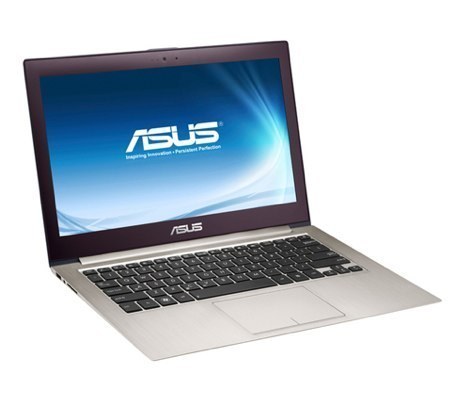

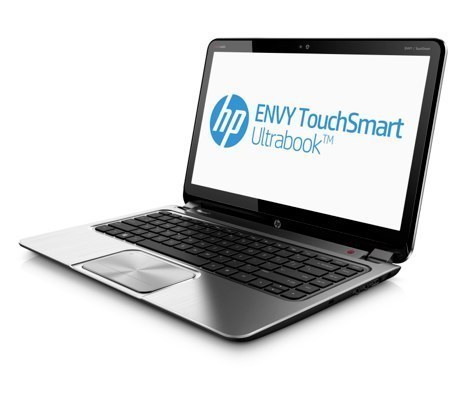
 HP
SpectreXT TouchSmart Ultrabook
HP
SpectreXT TouchSmart Ultrabook Lenovo
IdeaPad U510
Lenovo
IdeaPad U510








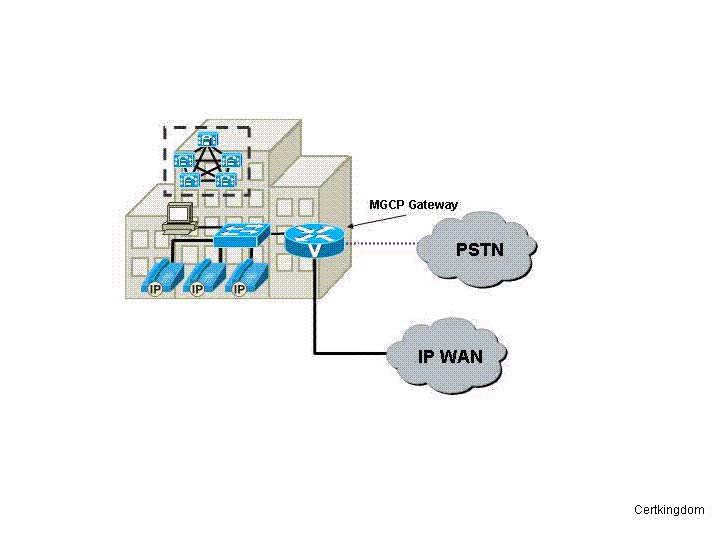
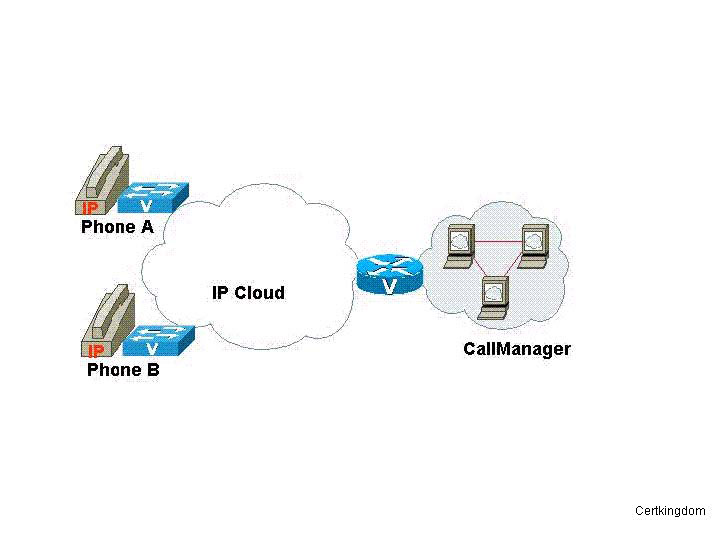
 The
Raspberry Pi model B -- a cheap, customizable Linux computer the size of a pack
of cigarettes -- now boasts 512MB of RAM, for the same price as before,
according to the Raspberry Pi Foundation.
The
Raspberry Pi model B -- a cheap, customizable Linux computer the size of a pack
of cigarettes -- now boasts 512MB of RAM, for the same price as before,
according to the Raspberry Pi Foundation.